Organizations in GraphOS
All data in GraphOS (graphs, schemas, metrics, etc.) is associated with a particular organization. Every organization has one or more
💡 TIP
Enterprise organizations have access to fine-grained access controls via additional
Creating an organization
You create your first organization as part of the
You can create additional organizations by clicking Create a new organization at the bottom of your organization dropdown in
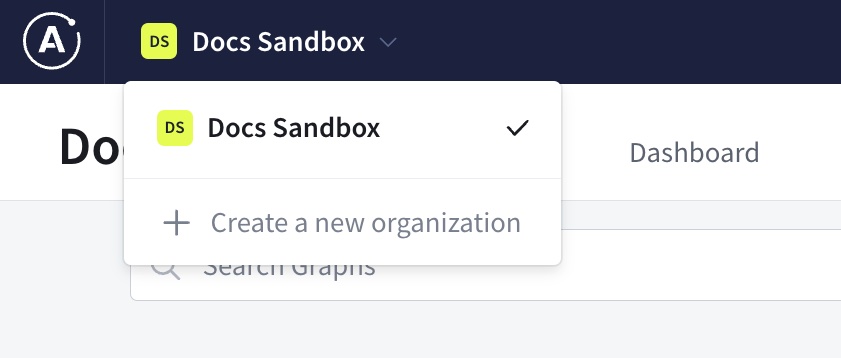
A single organization can include any number of
Viewing your organizations
Click the organization dropdown at the top of the page in
- Click on an organization to view its associated graphs and metrics.
- Each organization has a Graphs list, a Members management page, and a Settings page.
Deleting an organization
⚠️ CAUTION
This action can't be undone!
You can delete an organization at any time. Doing so removes all traces of the organization from GraphOS.
Deleting your organization does all the following:
- Removes all user memberships from the organization
- Permanently deletes all graphs from the organization, along with their associated data. These graph IDs cannot be reused later.
- Immediately terminates any plan subscription associated with the organization. We can't issue refunds for this, unfortunately.